
Payment Methods & Technology Requirements
Before starting your New York DMV-Approved 5-Hour Online Pre-Licensing Course, it’s important to understand what you’ll need in terms of payment options and technical setup.
This page covers everything to help you register and complete the course without delay — from payment processing to internet browser compatibility.
only $49
We’ve made registration simple and secure with multiple ways to pay. You can enroll using:

Major Credit and Debit Cards
(Visa, MasterCard, American Express, Discover)

Prepaid or Gift Cards
with Visa/MasterCard

Digital Wallets
(Apple Pay, Google Pay – availability may vary)
All payments are processed through our secure checkout system. You’ll receive a confirmation email once your payment is accepted and your course access is unlocked.
Note: We do not accept cash, checks, or money orders for online course registration.
As soon as your payment is successful:

You’ll receive an email confirmation and receipt

Your course access will begin immediately

You can log in and start your lessons the same day
If you don’t see the confirmation within 10 minutes, check your spam/junk folder or contact Customer Service & Technical Support.
Our 5-hour online course is designed to run on most modern devices — but to ensure full functionality and smooth progress, make sure your setup meets these requirements.
Supported Devices

Desktop or Laptop Computer
(recommended for best experience)

Tablets
(iPad, Android, etc.)
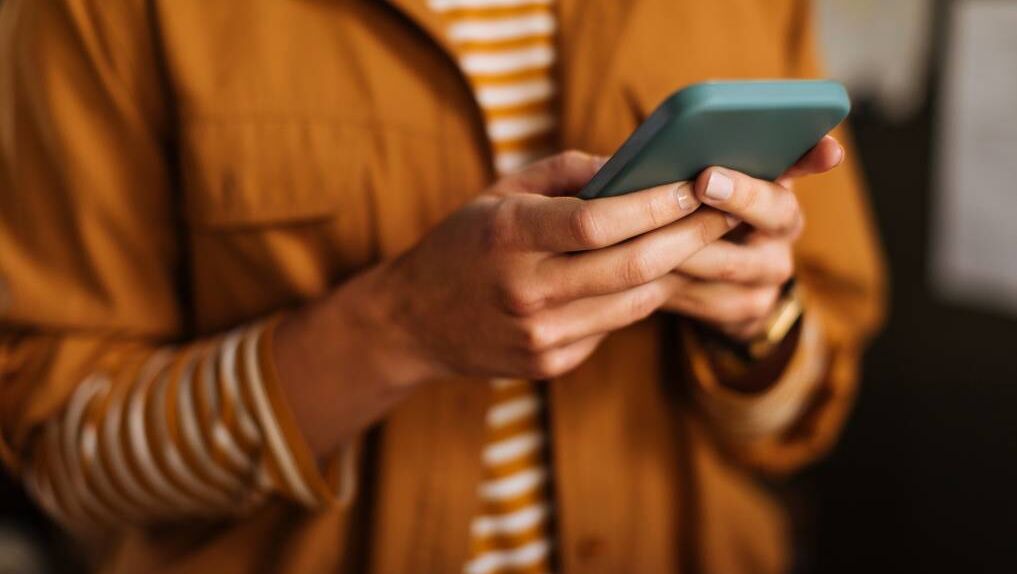
Smartphones
(iPhone, Android – works best with Wi-Fi connection)
Required Operating Systems
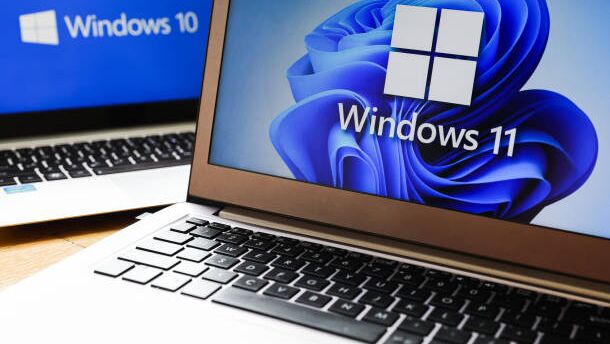
Windows 10 or later

macOS 10.13 or later

iOS 13 or later

Android 9 or later
Supported Browsers

Google Chrome (latest version)

Safari

Firefox

Microsoft Edge
Important: Older browsers like Internet Explorer are not supported.
To meet DMV compliance for online identity verification and participation tracking, you’ll need:

A working microphone
(built-in or external)

A reliable internet connection
(minimum 5 Mbps)

Pop-up blockers
disabled for the course window

Ability to accept voice prompts
and on-screen security questions

Accessibility
Our course includes features to support users with visual and hearing impairments. If you have specific accessibility needs, please reach out before registration so we can assist.
Need Help Before You Start?
If you're unsure whether your device will work or you’re having trouble registering, visit our Customer Service & Technical Support page. We’re happy to walk you through setup or payment.
only $49